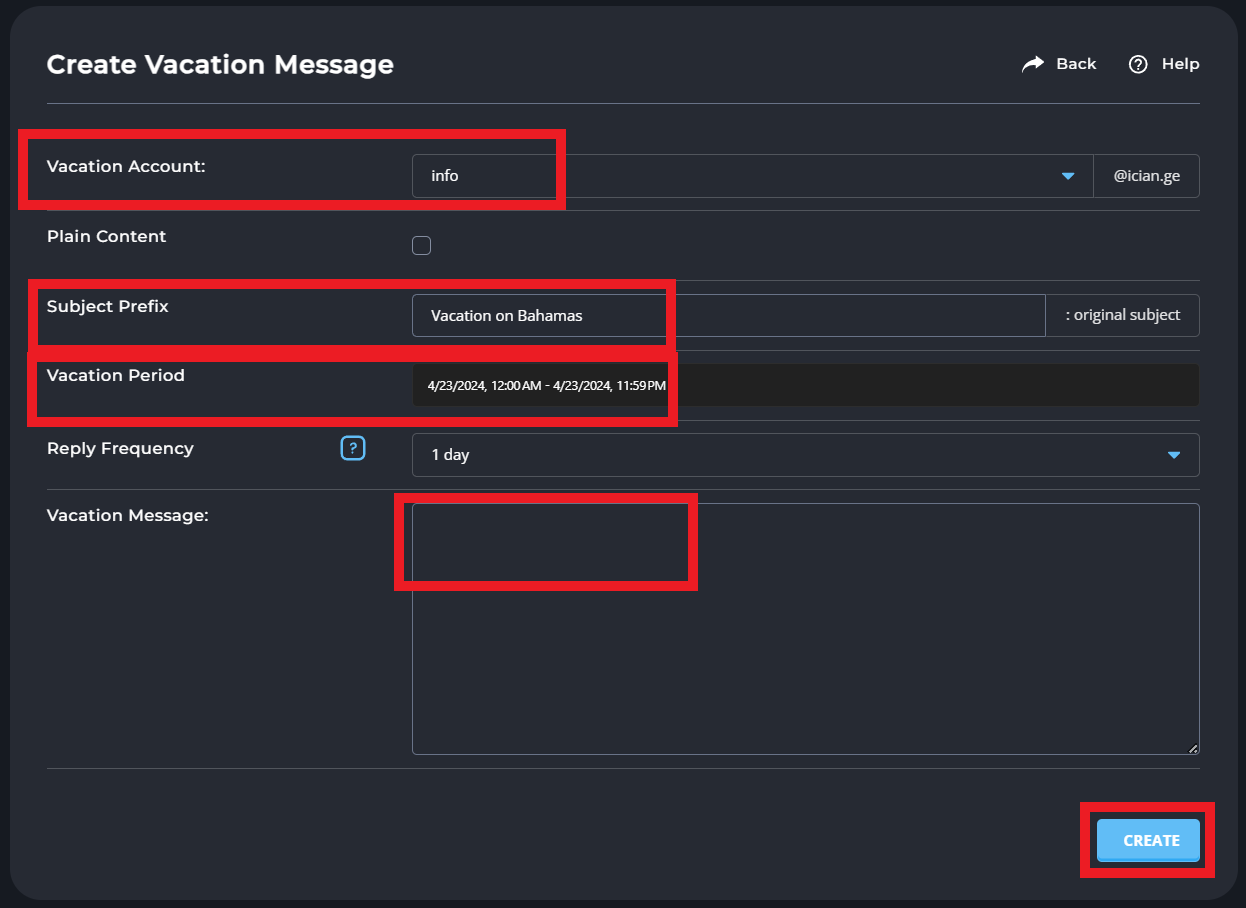სამართავ პანელში აირჩიეთ E-mail Manager-ის განყოფილება და Vacation Messages დააკლიკეთ Set Vacation Message
in Direct Admin click on the E-mail Manager menu and pick Vacation Messages, Click on Set Vacation Message
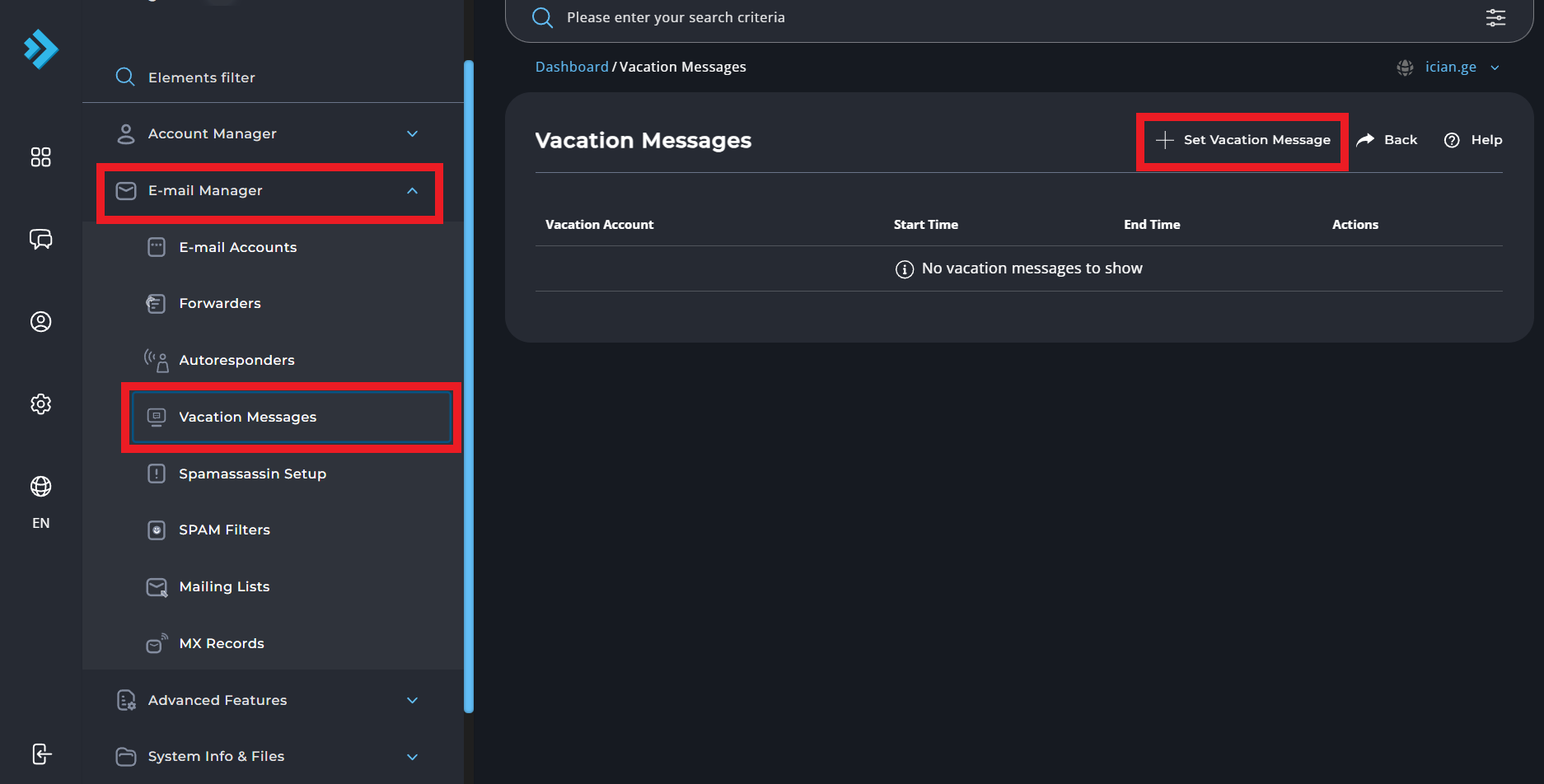
Vacation Account-ში აირჩიეთ ელ-ფოსტა, Subject Prefix-ში შეიყვანეთ სურვილისამებრ მიზეზი.
Vacation Period-ში აირჩიეთ რა პერიოდიდ ხართ წასული, Vacation Message-ში შეიყვანეთ წერილი.
In Vacation Account, choose E-mail. In Subject Prefix put the subject why you are not at work,
based if you want to share this info or not. In Vacation Period set the time you will be gone.
In Vacation Message set the message.