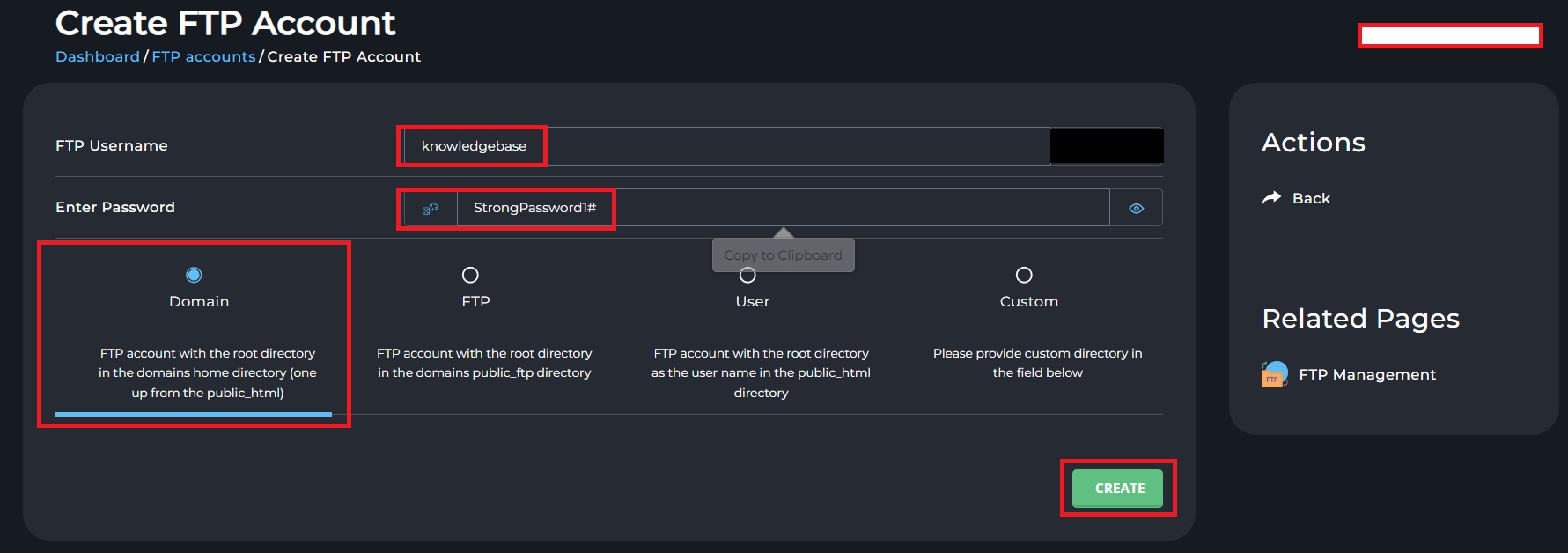სამართავ პანელში აირჩიეთ Account Manager-ი და FTP Management-ი
Click on the Account Manager menu and click FTP Management
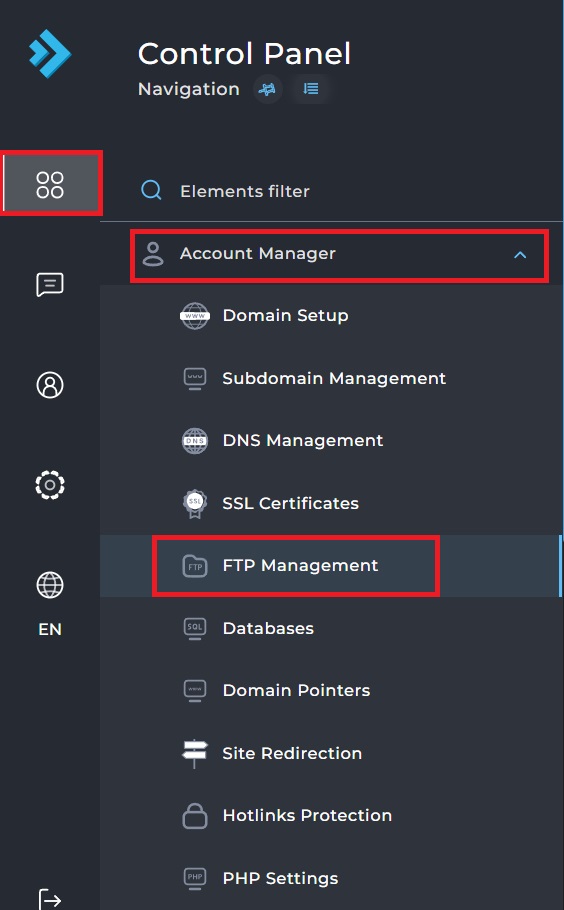
დააკლიკეთ Create FTP Account-ს
Click on Create FTP account
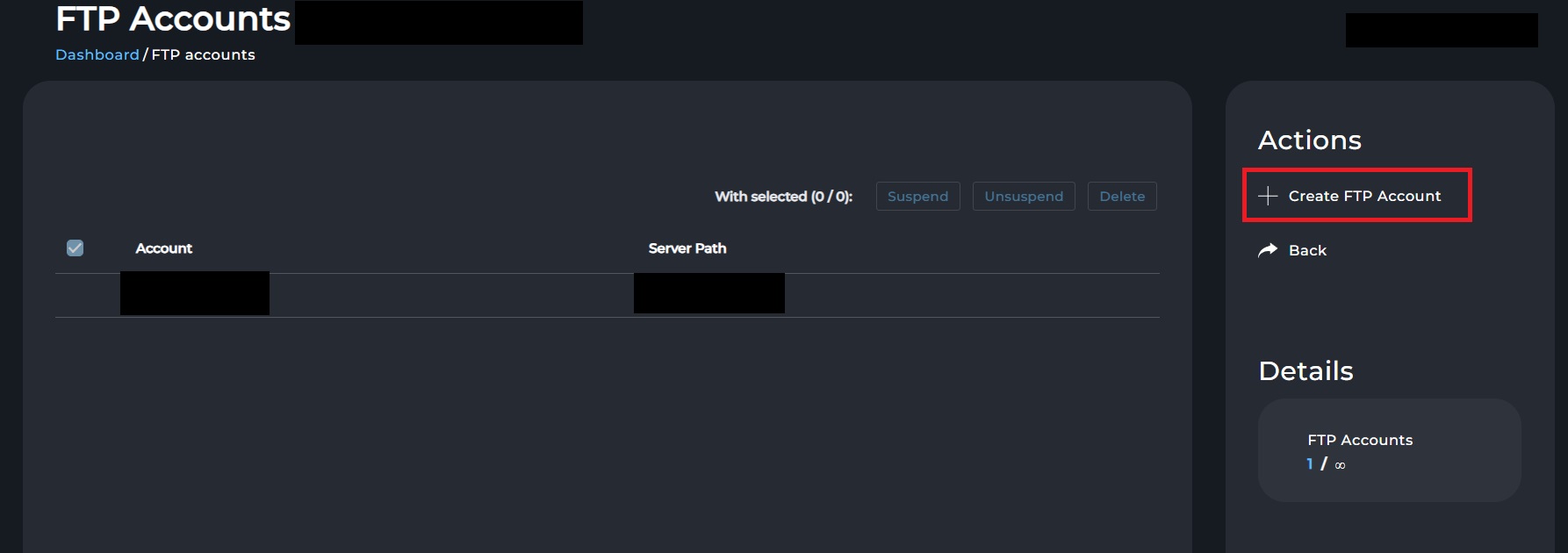
FTP Username-ში შეიყვანეთ ანგარიშის სახელი, აუცილებლად დაადეთ რთული პაროლი
იმისათვის რომ FTP ანგარიშს მიანიჭოთ ყველა საქაღალდეზე წვდომა, აირჩიეთ Domain და დააკლიკეთ Create-ს
In the FTP Username we insert the name of the FTP account and in the password, we need to only put a strong password.
To give full access to a directory to our FTP account we chose “Domain” as a path and clicked to create.