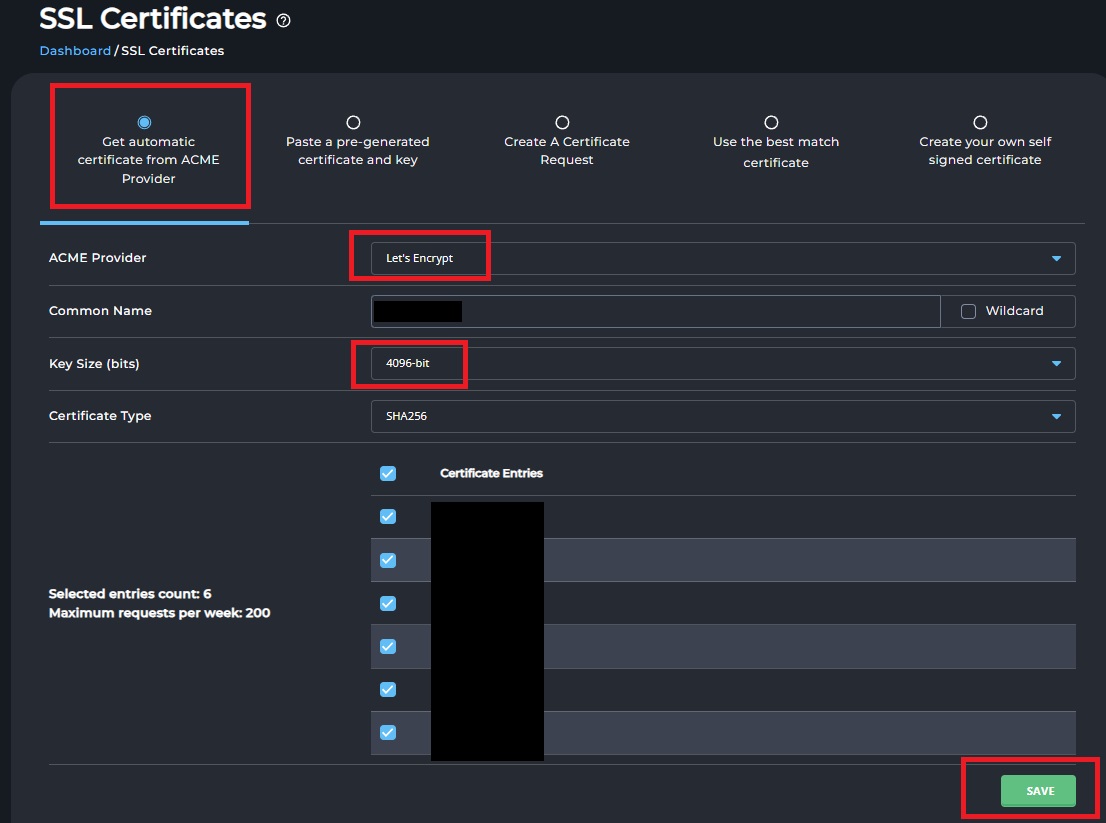სამართავ პანელში აირჩიეტ Account Manager-ი და SSL Certificates-ი
in control panel click on the Account Manager menu and pick SSL Certificates
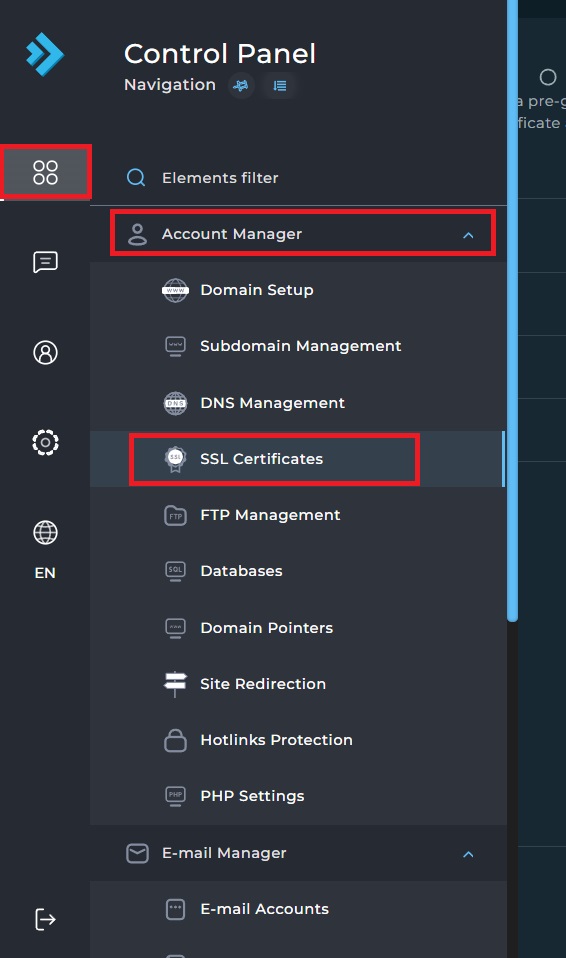
- აირჩიეთ “Get automatic certificate from ACME Provider”-ს და შეცვალეთ კონფიგურაცია
ACME Provider: Let’s Encrypt
Key Size (bits): 4096
Certificate: SHA256
შემდეგ მონიშნეთ ყველა მარკერი იმ შემთხვევაში თუ დომენი სრულად აკითხავს ჩვენს სერვერს და დააკლიკეთ Save-ს 10-15 წუთის განმავლობაში სერთიფიკატი გახდება აქტიური.
- We chose “Get an automatic certificate from ACME Provider” and then we changed the config to that
ACME Provider: Let’s Encrypt
Key Size (bits): 4096
Certificate: SHA256
Then we need to checkmark everything if the domain’s NS is looking to our servers and lick on save, in 10-15 minute the certificate will be active