სამართავ პანელში მოძებნეთ Databases განყოფილება და გადადით MySQL Databases-ში
In cPanel look for Databases section and click on MySQL Databases
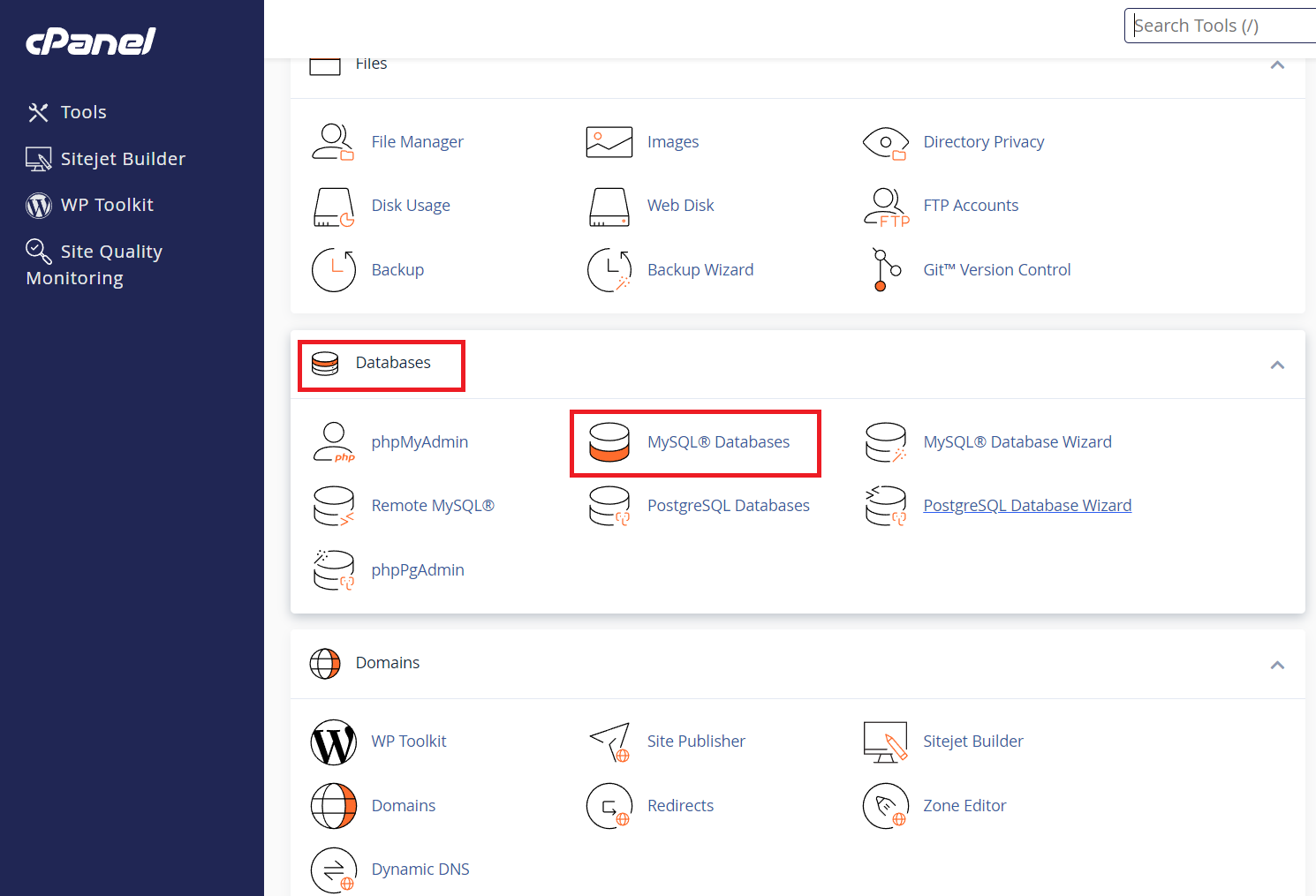
პირველ რიგში უნდა შექმნათ მონაცემთა ბაზა, ჩაწერეთ ბაზის სახელი New Database-ში და დააკლიკეთ Create Database
First, you need to create a new database. Insert database name into New Database and click on Create Database

ბაზის შექმნის შემდეგ, უნდა შექმნათ მომხმარებელი ბაზისთვის, აუცილებლად გამოიყენეთ რთული პაროლი.
After creating a database, you need to create a user for database and make sure to use a strong password.

მომხმარებლის ბაზასთან დასაკავშირებლად აირჩიეთ ორივე და დააკლიკეთ Add-ს
To connect the user with the database, choose the ones you need to connect and click add

იმისათვის რომ მიანიჭოთ მომხმარებელს სრული წვდომა, საჭიროა მონიშნოთ All Privileges და დააკლიკოთ Make Changes
To grant full access to user over the database, checkmark everything and click on make changes

phpMyAdmin

